Let customers instantly check if you service their area with confidence.
Add a powerful service availability lookup widget to your website. Let customers instantly verify if they're in your service area through a simple ZIP/postal code or address search. Whether you're in the US, UK, Australia, or anywhere else, build trust by clearly communicating service availability, automatically guiding qualified leads to take action, and gracefully redirecting out-of-area visitors to alternative solutions.
No Coding Required
Easy To Set Up
Flexible & Customizable
7-Day Free Trial
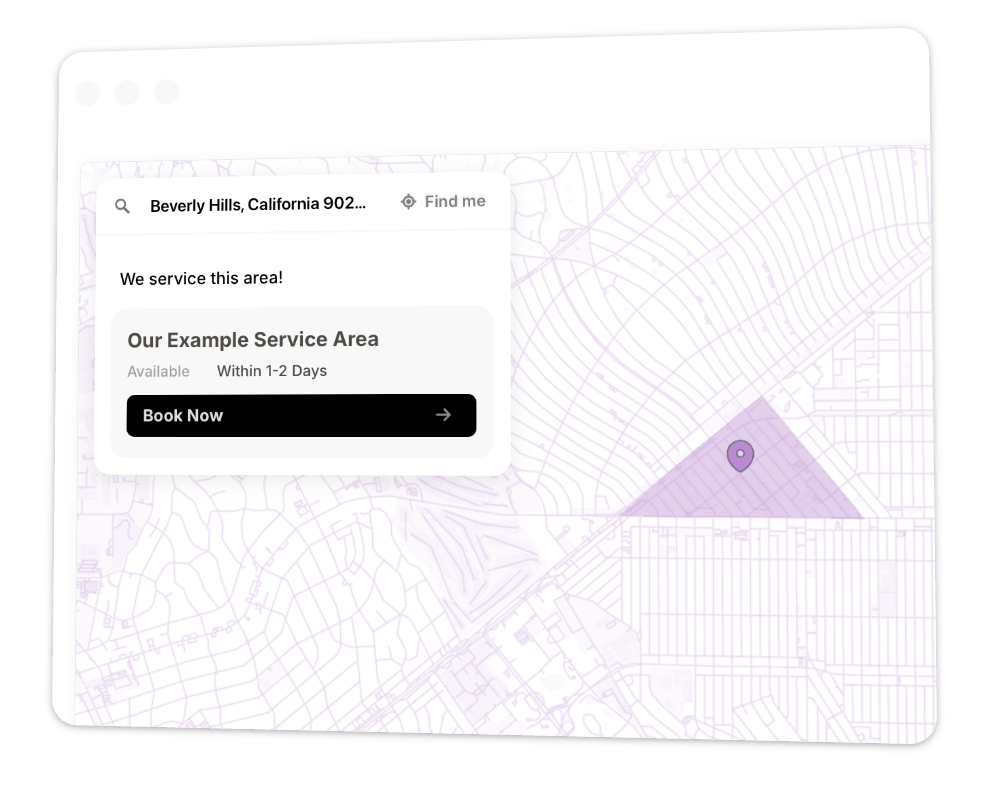
1 Define Your Service Areas
Draw your service regions directly on the map. Perfect for defining delivery zones, service boundaries, or coverage areas anywhere in the world.
2 Set Up Responses
Configure custom messages, buttons, and actions for when customers are in or out of your service area.
3 Choose Your Display
Pick between a search bar (supporting ZIP codes, postcodes, addresses, and more), interactive map, or both. Style it to match your brand perfectly.
4 Quick Installation
Copy-paste a single code snippet into your website. Works instantly on all platforms.
Love how simple this made our booking process. The widget looks great on our site, and customers can instantly check if we service their postcode. Really cut down on back-and-forth emails about coverage areas.
Adding the ZIP code checker to our website was the best decision. Our customer service team loves it since customers can instantly verify if they're in our delivery radius before placing an order.
Choose what works best - a simple ZIP/postal code lookup, interactive map, or both. Hide the map completely if you prefer a clean, minimal interface.
Simply draw your service areas directly on the map to define where you operate.
Beautiful map styles to choose from - from default color schemes to custom brand color matched styles.
Add custom text, links, buttons and other fields to display unique information for each service area.
Add customizable action buttons like "Book Now" or "More Info" to each service area, directing users to specific pages or triggering relevant actions.
Set up automatic actions like redirects or custom messages based on location results. Developers can also tie into events to trigger custom functions.
Start with a 7-day free trial. Cancel anytime.
- 1 - 20 service areas
- Unlimited views*
- Interactive map + search
- Custom area content
- Basic styling options
- Email support
- Up to 100 service areas
- Unlimited views*
- Interactive map + search
- Custom area content
- Advanced styling options
- Interactive popups
- Email support
- Up to 250 service areas
- Unlimited views*
- Interactive map + search
- Custom area content
- Advanced styling options
- Interactive popups
- Smart triggers & redirects
- Priority email support
If you have any questions or need support, feel free to reach out to us. We're here to help!
Email us at: